Zaloguj się, aby obserwować
Obserwujący
0

How to Unlock Samsung Galaxy Phone without Losing Data?
Przez
Conoyoner, w Praktyczne informacje
-
Popularne
-
- 10 odpowiedzi
- 77 wyświetleń
-
- 23 odpowiedzi
- 233 wyświetleń
-
- 75 odpowiedzi
- 520 wyświetleń
-
- 8 odpowiedzi
- 157 wyświetleń
-
- 85 odpowiedzi
- 8445 wyświetleń
-