Zaloguj się, aby obserwować
Obserwujący
0

Pilnie prosze o przetłumaczenie instrukcji
Przez
Darietta, w Dyskusja ogólna
-
Popularne
-
- 120 odpowiedzi
- 687 wyświetleń
-
- 29 odpowiedzi
- 194 wyświetleń
-
- 201 odpowiedzi
- 2167 wyświetleń
-